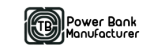Data cables, also known as charging cables or USB cables, come in various types and connector formats. The type of data cable you need depends on the devices you want to connect and the data transfer or charging requirements. Here are some common types of data cables:
- USB-A to USB-B: This is one of the older USB cable types. It features a standard USB-A connector on one end (the larger, rectangular connector) and a USB-B connector on the other end (a slightly squarish connector with beveled corners). USB-B connectors are commonly found on older printers, scanners, and some audio interfaces.
- USB-A to USB-C: USB-C is a newer and more versatile connector. It is reversible, meaning it can be plugged in either way, and is becoming the standard for many devices. This cable has a USB-A connector on one end and a USB-C connector on the other. It’s used to connect devices like smartphones, tablets, laptops, and external hard drives that have USB-C ports.
- USB-C to USB-C: This cable features USB-C connectors on both ends, allowing you to connect two devices with USB-C ports directly. It’s commonly used for charging and data transfer between modern smartphones, laptops, and other compatible devices.
- USB-A to Micro-USB: This cable has a USB-A connector on one end and a micro-USB connector on the other. Micro-USB connectors were widely used for smartphones, tablets, and other portable devices, but they have been largely replaced by USB-C connectors in newer devices.
- USB-A to Lightning: This cable has a USB-A connector on one end and a Lightning connector on the other. Lightning connectors are proprietary to Apple devices and are used for charging and data transfer on iPhones, iPads, and iPods.
- Thunderbolt Cable: Thunderbolt cables are used to connect high-speed peripherals, such as external hard drives and monitors, to compatible devices like Mac computers. Thunderbolt 3 cables use the USB-C connector and provide fast data transfer speeds and power delivery.
- HDMI Cable: While not strictly a data cable, HDMI cables are essential for connecting devices like computers, gaming consoles, Blu-ray players, and TVs to transmit audio and video signals.
- Ethernet Cable: Ethernet cables are used for wired internet connections, connecting devices like computers, routers, and gaming consoles to a local network or the internet.
- DisplayPort Cable: DisplayPort cables are used to connect computers and monitors for high-quality video output.
It’s important to use the appropriate data cable for your devices to ensure compatibility and optimal performance. As technology evolves, newer connector types may become more prevalent, so it’s always a good idea to check the specifications of your devices before purchasing data cables.